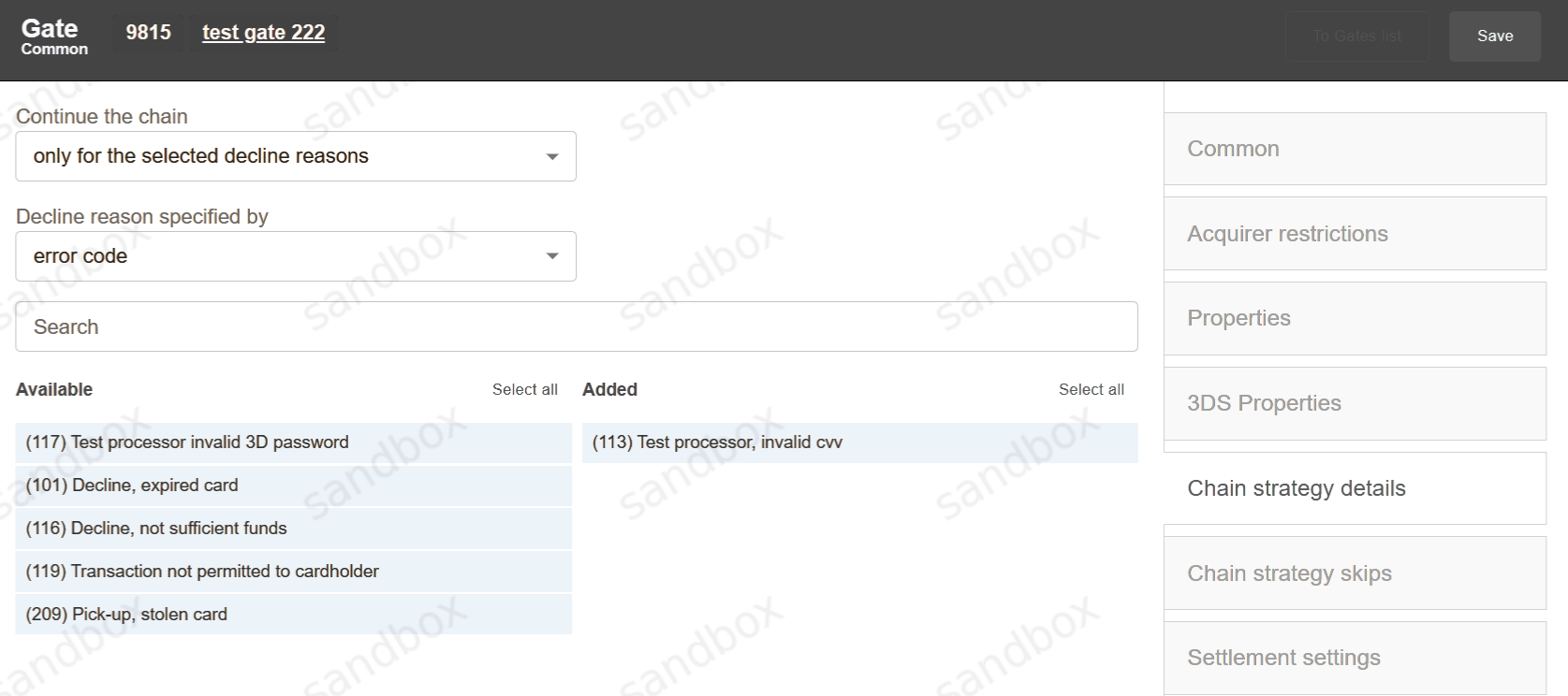Chain Strategy Details
Chain strategy details allows to select which Declines (negative processing results) will continue or stop the chain.
If the configured routing has such balancing types as: Chain by Sequence, Chain by Equivalently on Tx Count, Chain by Coefficient on Tx Count, it’s possible to go to the “Chain Strategy Details” tab on the gate level and select the criteria to continue or stop the chain.
The number and name of the gate is at the top of the page. The active line “Continue the chain” is located below and the choice of criteria is to the right of it. “Independently of the decline reason” is selected by default.
Two active columns – “Unavailable” and “Available” – are located below. The reasons for decline are located in the “Unavailable” field. The chain can continue:
Independently of the decline reason - the chain will continue regardless of the received decline codes.
Only for the selected decline reasons - the chain will continue only for the specified decline reasons. Select the reasons from the “Unavailable” column with the check boxes next to them, and add them to the “Available” column by clicking the “Add” button. Remove the unwanted reasons by selecting them with the check boxes and clicking the “Remove” button. Confirm the parameters with the “Save” button.
For any decline reason except the selected ones - the chain will continue for all reasons, EXCEPT for the specified ones. Select the reasons from the “Unavailable” column with the check boxes next to them, and add them to the “Available” column by clicking the “Add” button. Remove the unwanted reasons by selecting them with the check boxes and clicking the “Remove” button. Confirm the parameters with the “Save” button.