6.4. Employees
Create Employee Account
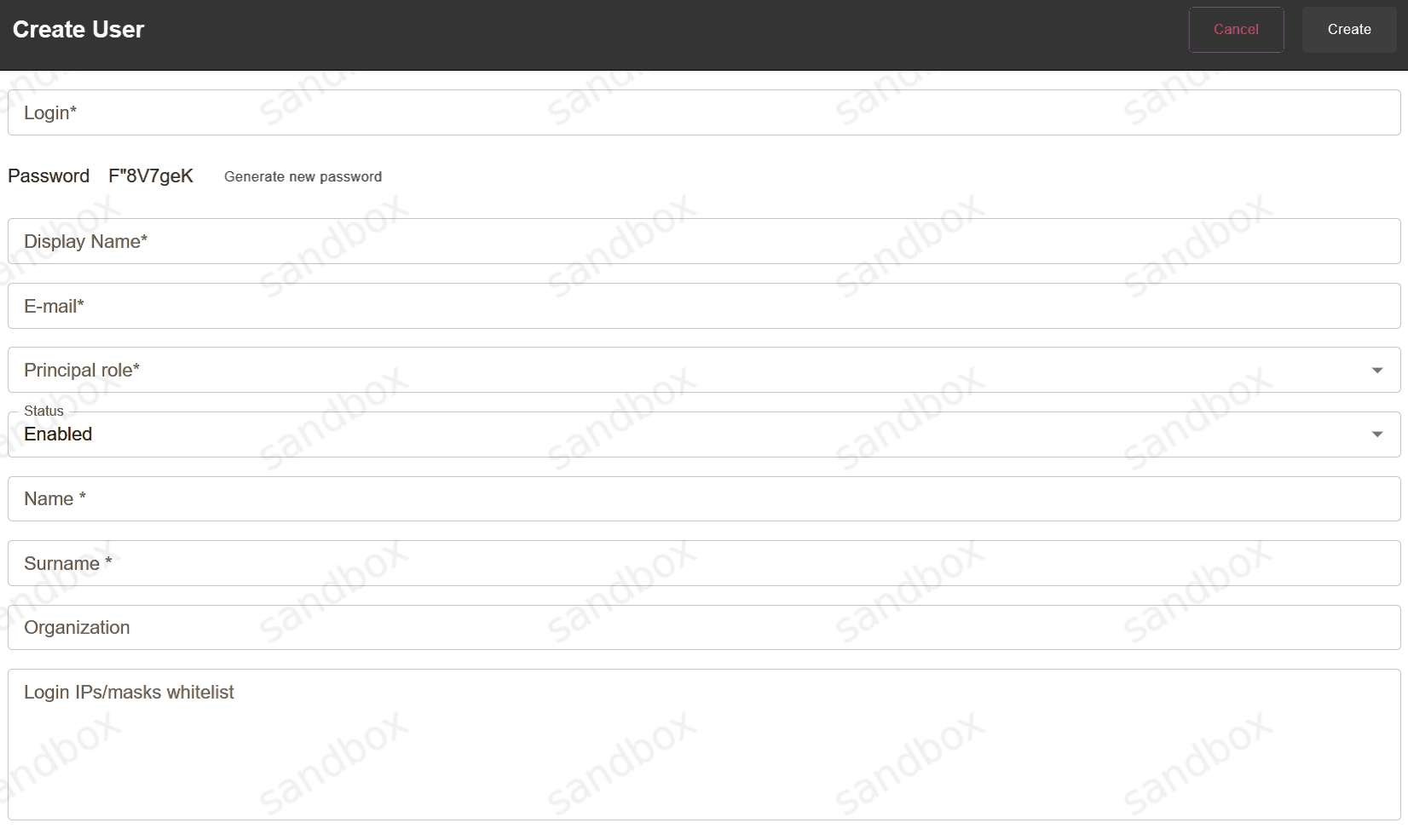
Scope username should be clicked in order to open the drop-down menu and select main account of the manager or other user, which needs a new employee account:
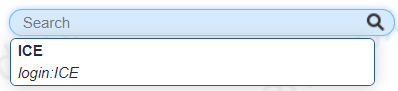
Next, select one of available employee roles in the system:
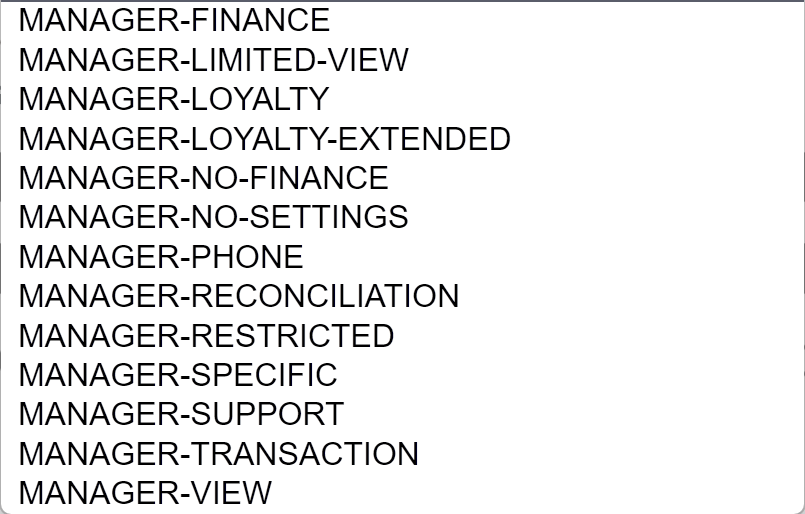
After the personal account is created, an employee can immediately log in. Login and password are generated at the stage of creating a personal account (do not forget to save the password beforehand). If the password was not saved, it can be reset on employee details screen.
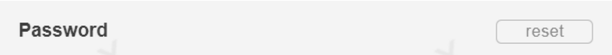
When employee logs in to the account for the first time, the system asks to change the temporary password to a permanent one:
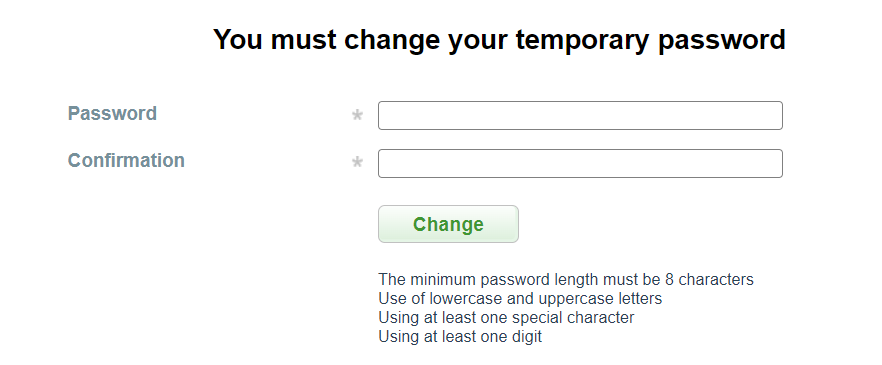
User Privileges
Merchant
Employee type |
Description |
|---|---|
merchant-support |
This employee is the same as Merchant account, but not able to create Merchant employees. Can reverse orders from orders page |
merchant-support-readonly |
This employee is limited version of merchant-support, no access to the configuration change. Can reverse orders from orders page |
merchant-risk |
This employee has access to transaction details and actions with them, view and operate with BWL lists and BWL options from order details page, Reports and Batch operations. Can reverse orders from orders page |
merchant-risk-readonly |
This employee has access to transaction details, view and operate with BWL lists and BWL options from order details page, has no access to Reports and Batch operations |
merchant-finance |
This employee has access to view some entities in the system, Dashboard and transaction details |
merchant-finance-readonly |
This employee can see only transaction details, Batch operations and Reports |
merchant-vt-only |
This employee has access only to Virtual terminal |
merchant-vt-transaction |
This employee has access only to Virtual terminal and transaction details |
merchant-desc |
This employee can see only Dashboard and transaction details |
merchant-loyalty |
This employee can see only BWL lists and transaction details |
merchant-client-support |
This employee can see only transaction details |
merchant-transaction |
This employee is almost identical to merchant-client-support |
merchant-analyst |
This employee is almost identical to merchant-transaction with access to Dashboard, can’t view Projects |
Reseller
Employee type |
Description |
|---|---|
reseller-support |
This employee is the same as Reseller account, but not able to create Reseller employees |
reseller-finance |
This employee is the same as reseller-support, but not able to deal with rate plans |
reseller-no-finance |
This employee is the same as reseller-support, can create employees, but no access to banking information at all |
reseller-desc |
This employee is the same as reseller-support, has access to some actions with transactions and transaction markers, but no access to Integration panel |
reseller-client-support |
This employee is the same as reseller-support, can see uploaded documents on Order details page, but no access to the Dashboard and Adjustments |
Ask the Payneteasy support manager to find the most suitable roles for specific cases or get a complete list of the roles functionality.
Manager
Employee type |
Description |
|---|---|
manager-support |
This employee is the same as Manager account, but not able to create Manager employees. Can reverse orders from orders page |
manager-no-settings |
Limited version of manager-support, without access to the configuration at all. Can reverse orders from orders page |
manager-no-finance |
This employee has access to the configuration, BWL lists, but without financial reports and actions that could be done with transactions |
manager-limited-support |
Extended version of manager-no-finance, because it has access to the processing limits page, to the rate plans and can work with BWL lists. Also can manage employees |
manager-view |
This employee is the same as Manager account, but not able to edit anything |
manager-limited-view |
Limited version of manager-no-settings, without access to the processors on Order details page, but with access to Gates. Can reverse orders from orders page |
manager-finance |
Limited version of manager-support, but cannot edit Merchant details and with very limited Tools page. Can reverse orders from orders page |
manager-restricted |
Limited version of manager-support, the minimum of entities |
manager-transaction |
This employee has access only to view transaction details |
manager-transaction-readonly |
Same as manager-transaction, but cannot download transaction reports from Orders page, decrypt customer data and see total turnover amount |
manager-banking |
This employee has access only to view transaction details, Dashboard and Transaction report |
manager-report |
This employee has access to view transaction details, Dashboard and Transaction report, BWL lists and Batch operations |
manager-loyalty |
This employee has access only to BWL lists (not from Order details page) |
manager-loyalty-extended |
This employee has access to view transaction details and to BWL lists |
manager-sales |
This employee has access to Dashboard, to view transaction details and all entities without Edit option |
manager-reconciliation |
This employee has no access to Batch operations, has access to Transaction reports, to view transaction details and all entities without Edit option |
Dealer
Employee type |
Description |
|---|---|
dealer-support |
This employee is the same as Dealer account, but not able to create Dealer employees |
dealer-finance |
This employee is a limited version of dealer-support with very few differences |
dealer-finance-limited |
This employee is a limited version of dealer-finance without access to a customer personal info (billing address, email and phone number) and transaction reports through the orders page |
dealer-limited |
This employee is a limited version of dealer-finance without access to a customer personal info (billing address, email and phone number) and gates |
Superior
Employee type |
Description |
|---|---|
superior-support |
This employee is the same as Superior account, but not able to create Superior employees. Can reverse orders from orders page |
superior-limited-support |
Limited version of superior-support, there is no access to reconciliation and balance pages, no Integration panel and Processing limits page. Can reverse orders from orders page |
superior-client-support |
This employee is able to see only transactions |
superior-transaction |
More extended type than superior-client-support, this employee is also able to download transaction report and view the details of some entities in the system (without Edit option) |
superior-desc |
More extended type than superior-transaction, this employee also has access to the Dashboard, actions which could be done with Orders, but doesn`t have access to entities from Order details page. Can reverse orders from orders page |
superior-finance |
This employee differs from Superior role by the following: no access to the Dashboard and configuration. Can reverse orders from orders page and has access to Adjustments |
superior-no-finance |
This employee has access to the configuration, BWL lists, but without financial reports and actions that could be done with transactions |
superior-restricted |
This employee has access to the configuration, BWL lists, processing limits page, rate plans. Also can manage employees |
superior-risk |
This employee doesn`t have access to the configuration, but has access to Dashboard, Order details and actions, Reports, Statements, BWL option. Can reverse orders from orders page |
superior-sales |
This employee has access to transactions and Virtual terminal |
superior-view |
The same as Superior account, but without Edit option |
superior-vt-transaction |
This employee has access to transactions, Virtual terminal and can view some entities |