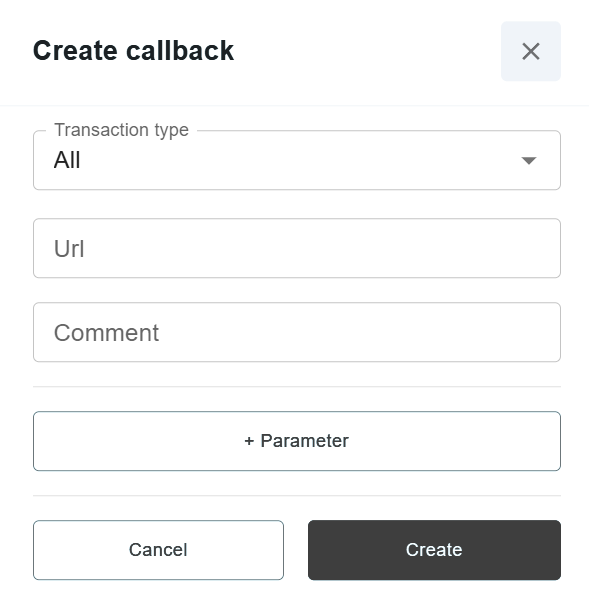Callbacks
Additional Callback can be configured at the Endpoint level by using Create Callback utility. To set up new callback, go to the bottom of Endpoint details screen and click the “Add Callback” button. There are several parameters, which can be defined in the configuration window:
Transaction type.
URL address - is the fully defined URL with all the parameters Merchant’s target page or script would require. Example: https://www.merchant.com/sale_completed.
Comment if it is required.