Create, Clone, Edit Endpoint
Endpoint Creation
To create endpoint, go to Settings -> Configuration -> End points and press + End point in the top right corner.
See Endpoint details table to correctly specify the configuration for new endpoint.
The endpoint inherits its currency from the project it’s linked to.
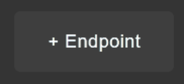
Endpoint Editing And Cloning
Press Edit button to edit endpoint and Clone button to clone endpoint.

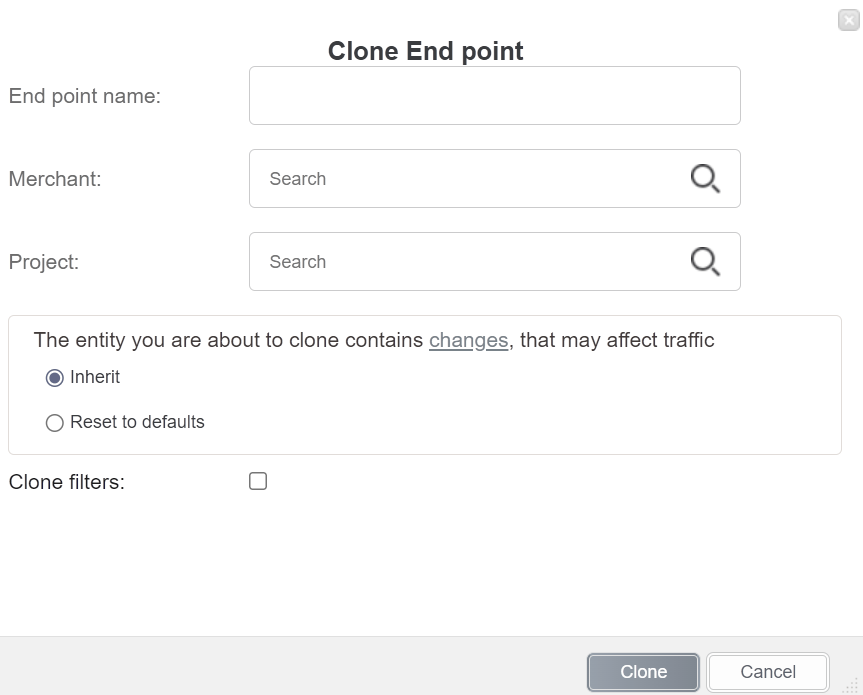
The required parameters for new endpoint are its name, the merchant to whom this endpoint will be linked, and project to which this endpoint will be linked. Endpoint currency will be inherited from linked project.
Other endpoint settings will be inherited automatically. In order to reset parameters to default, select Reset to default.
In order to see which changes for this endpoint will be cloned, press changes button.
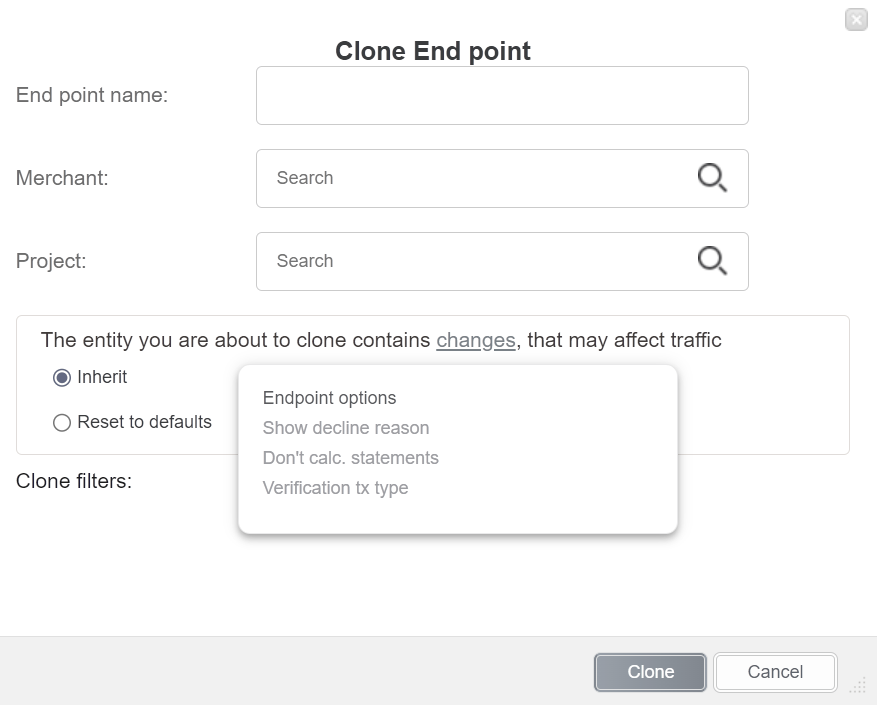
Endpoint will show only filters which are enabled on project level, see Transaction Filters
Endpoint filters settings rewrite project filter settings.
To clone filters click Clone filters.